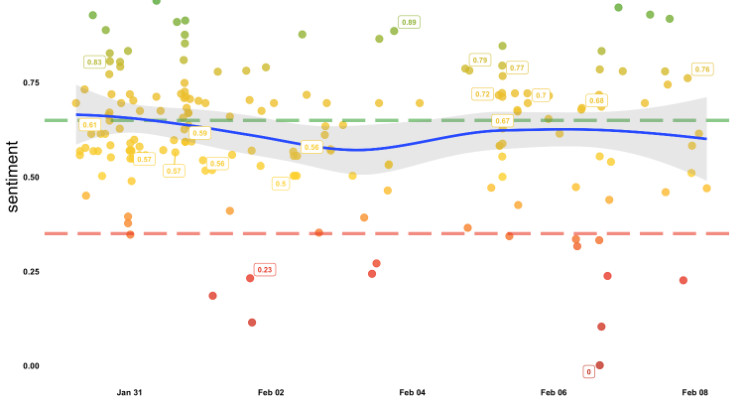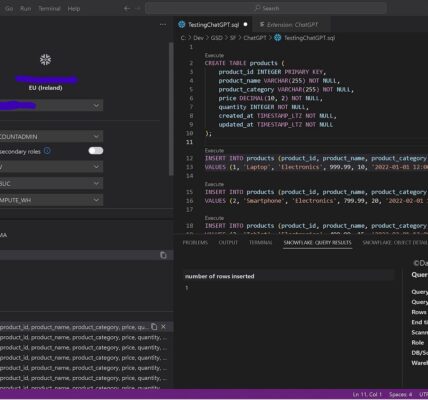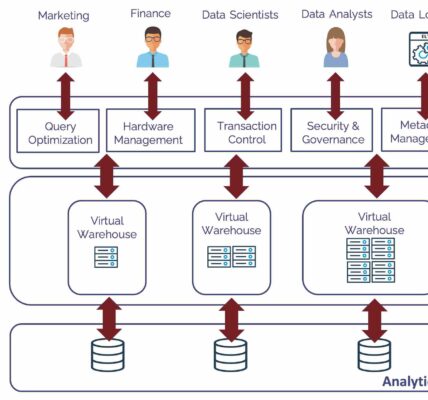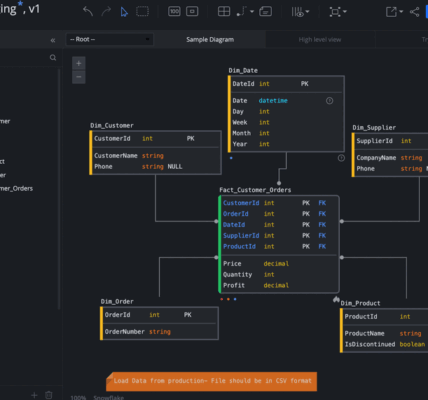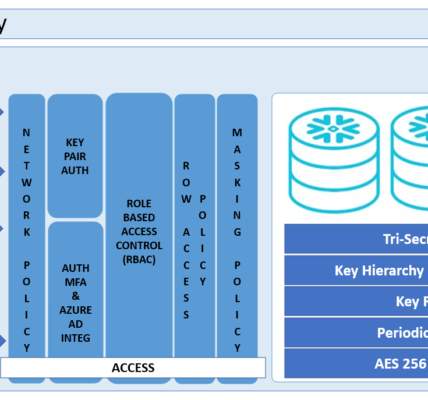Introduction:
Social media platforms like Twitter have become valuable sources of data for sentiment analysis, offering insights into public opinions and attitudes. In this article, we’ll explore how to perform sentiment analysis on Twitter data using machine learning techniques in the R programming language. We’ll walk through each step of the process, from collecting Twitter data to evaluating the sentiment analysis model’s performance.
Step 1: Collecting Twitter Data
To collect Twitter data, we’ll use the ‘rtweet’ package in R, which allows us to access the Twitter API and retrieve tweets based on search queries or user timelines.
library(rtweet)
# Search for tweets containing keywords related to the topic of interest
tweets <- search_tweets("smartphone OR brandname OR model", n = 1000, lang = "en")Step 2: Preprocessing
Before performing sentiment analysis, we need to preprocess the collected tweets by removing URLs, hashtags, mentions, and special characters.
# Preprocess tweets
clean_tweets <- tweets$text
clean_tweets <- gsub("http\\S+\\s*", "", clean_tweets)
clean_tweets <- gsub("\\#", "", clean_tweets)
clean_tweets <- gsub("@\\w+\\s*", "", clean_tweets)
clean_tweets <- gsub("[[:punct:]]", "", clean_tweets)Step 3: Feature Extraction (TF-IDF)
We’ll use the TF-IDF (Term Frequency-Inverse Document Frequency) technique to convert the text data into numerical features, suitable for machine learning models.
# Feature Extraction (TF-IDF)
create_tfidf <- function(text_data) {
corp <- Corpus(VectorSource(text_data))
dtm <- DocumentTermMatrix(corp)
tfidf <- weightTfIdf(dtm)
as.matrix(tfidf)
}
tfidf_matrix <- create_tfidf(clean_tweets)Step 4: Building Machine Learning Model (SVM)
We’ll train a Support Vector Machine (SVM) classifier on the labeled dataset of tweets to predict sentiment.
library(e1071)
# Define labels for sentiment (positive, negative, neutral)
labels <- factor(tweets$sentiment, levels = c("positive", "negative", "neutral"))
# Split dataset into training and testing sets
set.seed(123)
train_indices <- sample(1:nrow(tfidf_matrix), 0.8*nrow(tfidf_matrix))
test_indices <- setdiff(1:nrow(tfidf_matrix), train_indices)
train_data <- tfidf_matrix[train_indices, ]
test_data <- tfidf_matrix[test_indices, ]
train_labels <- labels[train_indices]
test_labels <- labels[test_indices]
# Train SVM model
svm_model <- svm(train_data, train_labels)Step 5: Evaluation
We’ll evaluate the performance of the SVM model using metrics like accuracy, precision, recall, and F1-score.
# Predict sentiment on testing set
predictions <- predict(svm_model, test_data)
# Evaluate model performance
accuracy <- sum(predictions == test_labels) / length(test_labels)
precision <- confusionMatrix(predictions, test_labels)$byClass["positive","Precision"]
recall <- confusionMatrix(predictions, test_labels)$byClass["positive","Recall"]
f1_score <- confusionMatrix(predictions, test_labels)$byClass["positive","F1"]Conclusion:
In this article, we’ve demonstrated how to perform sentiment analysis on Twitter data using machine learning in R. By following the step-by-step guide and implementing the provided R code, you can analyze Twitter sentiment for your own topics of interest and gain valuable insights into public opinion and attitudes.
Please note that the output of the sentiment analysis model will vary based on the specific dataset used. The final output would include metrics like accuracy, precision, recall, and F1-score, indicating the performance of the sentiment analysis model on classifying tweets into positive, negative, or neutral sentiments.