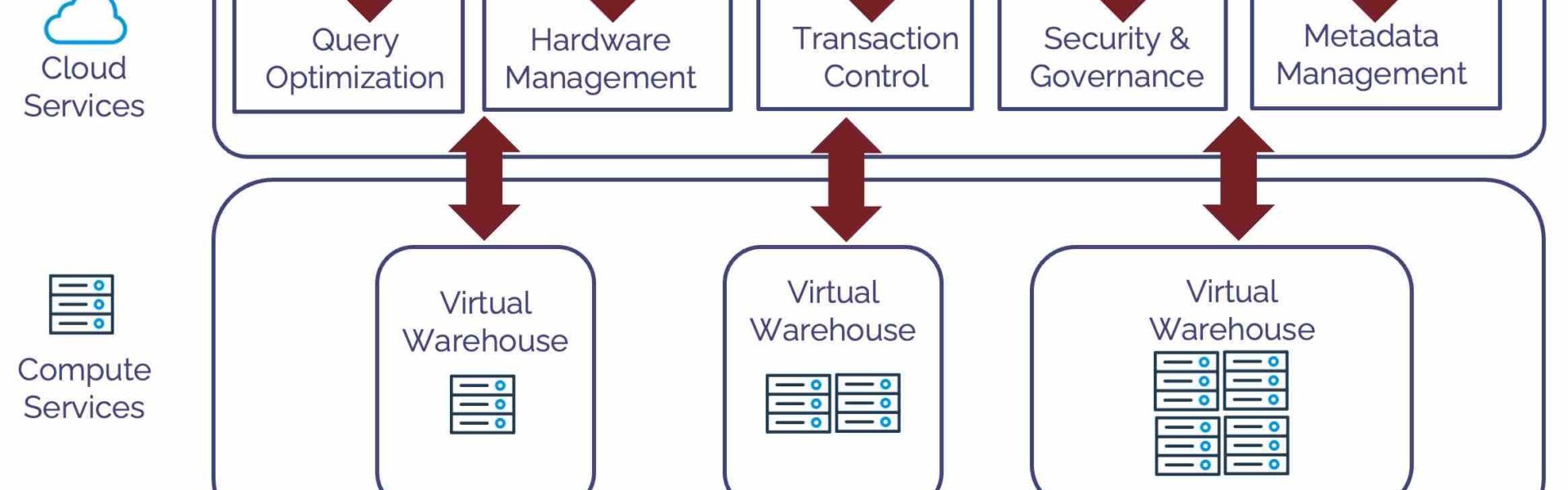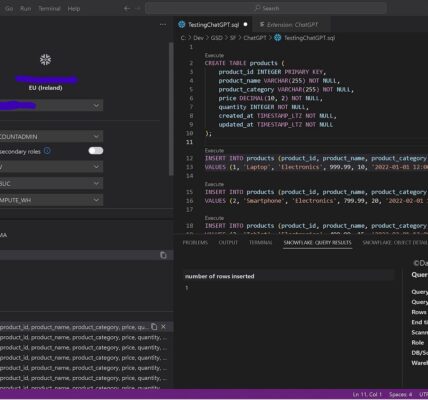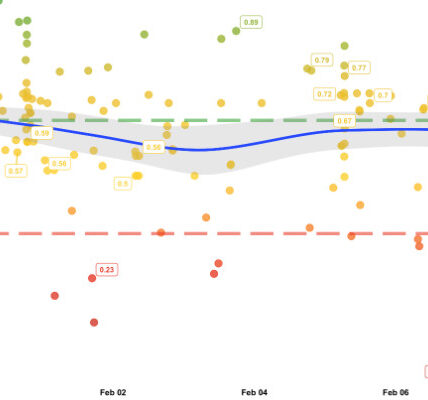In Snowflake, optimizing query performance is crucial for ensuring efficient data processing and improving overall system performance. By implementing various optimization techniques, you can reduce query execution times and enhance the overall user experience. In this article, we’ll explore some key strategies for performance tuning in Snowflake, along with code snippets to illustrate each technique.
1. Indexing:
While Snowflake does not support traditional indexing like some other database systems, it automatically manages data organization and indexing in the background. However, you can still optimize performance by utilizing clustering keys and materialized views.
Example Code:
-- Creating a table with a clustering key
CREATE TABLE sales (
order_id INT,
product_id INT,
quantity INT,
price DECIMAL(10, 2),
sale_date DATE
) CLUSTER BY (product_id);
-- Creating a materialized view for frequently used queries
CREATE MATERIALIZED VIEW mv_sales_summary
AS
SELECT product_id, SUM(quantity) AS total_quantity, AVG(price) AS avg_price
FROM sales
GROUP BY product_id;2. Query Optimization:
Optimizing your SQL queries can significantly improve performance. This includes using appropriate join techniques, avoiding unnecessary subqueries, and optimizing predicates.
Example Code:
-- Example of optimizing a query using appropriate join technique
SELECT *
FROM orders o
JOIN customers c ON o.customer_id = c.customer_id;3. Warehouse Configuration:
Snowflake allows you to scale compute resources dynamically by adjusting warehouse sizes. Choosing the right warehouse size based on your workload can greatly impact query performance.
Example Code:
-- Creating a warehouse with a specific size and auto-resume option
CREATE WAREHOUSE my_warehouse
WAREHOUSE_SIZE = 'X-SMALL'
AUTO_RESUME = TRUE;4. Data Partitioning:
Partitioning your data can improve query performance by reducing the amount of data scanned. Snowflake supports automatic partitioning based on clustering keys, as well as manual partitioning strategies.
Example Code:
-- Creating a table with automatic partitioning based on clustering keys
CREATE TABLE sales (
order_id INT,
product_id INT,
quantity INT,
price DECIMAL(10, 2),
sale_date DATE
) CLUSTER BY (product_id, sale_date);5. Query Profiling and Monitoring:
Snowflake provides tools for monitoring query performance and identifying bottlenecks. Utilize query profiling and monitoring features to analyze query execution plans and identify areas for optimization.
Example Code:
-- Analyzing query performance using the QUERY_HISTORY view
SELECT *
FROM TABLE(INFORMATION_SCHEMA.QUERY_HISTORY())
WHERE QUERY_TEXT ILIKE '%your_query%';Conclusion:
Performance tuning is essential for optimizing query performance and maximizing the efficiency of your Snowflake data warehouse. By implementing the strategies outlined in this article and utilizing the provided code snippets, you can improve query execution times, enhance system performance, and provide a better user experience for your users. Experiment with different optimization techniques and monitor query performance regularly to ensure continued improvement.