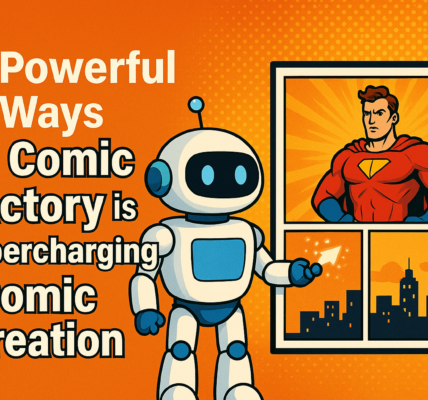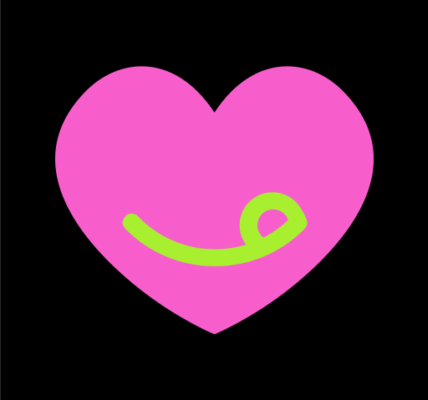Introduction
Blade and Sorcery is one of the most immersive VR combat games ever created, allowing players to experience medieval battles with realistic physics and a vast array of weapons. While the base game offers a fantastic experience, many players have questions about multiplayer, modding, and various gameplay mechanics. If you’re looking to install mods, equip armor, or even play multiplayer, this guide will answer everything you need to know.
Is Blade and Sorcery Multiplayer?
The first thing players often ask is whether Blade and Sorcery has multiplayer. The short answer is no, the game does not have an official multiplayer mode. However, modders have worked on unofficial multiplayer solutions, such as the WarpFrog Multiplayer Mod and Blade and Sorcery Online. While these mods allow some form of multiplayer interaction, they are not officially supported and can be buggy. So, if you’re hoping to play with friends, you’ll need to rely on community-made mods rather than an in-game feature.
How Much Does Blade and Sorcery Cost?
Another common question is the price of Blade and Sorcery. The game is available on PCVR via Steam and the Oculus Store, generally priced between $19.99 and $29.99, depending on discounts.
If you’re a Meta Quest 2 user, there’s a version called Blade and Sorcery: Nomad, which is a standalone version that does not require a PC. It is available for $19.99 in the Meta Quest Store. This version, however, is slightly scaled-down due to hardware limitations.
How to Install Mods for Blade and Sorcery and Nomad
Many players wonder how to install mods for Blade and Sorcery, especially for the Nomad version on Quest 2. Modding enhances gameplay by adding new weapons, spells, maps, and even different mechanics.
For PC Users
- Download mods from sites like Nexus Mods or Thunderstore.
- Navigate to the game’s directory (usually found in
C:\Program Files (x86)\Steam\steamapps\common\Blade & Sorcery\BladeAndSorcery_Data\StreamingAssets\Mods). - Extract and place the mod files into the
"Mods"folder.
For Quest 2 (Nomad) Users
- Connect your Quest 2 to a PC using a USB cable.
- Enable Developer Mode in your Quest settings.
- Use a file manager like SideQuest to navigate to
Android/data/com.Warpfrog.BladeAndSorcery/files/Mods/. - Place the extracted mod files into this folder.
- Restart the game, and the mods should be active.
How to Equip Armor in Blade and Sorcery
Aside from modding, another gameplay aspect players struggle with is equipping armor in Blade and Sorcery. Unlike traditional RPGs, the game does not feature an actual armor system where you equip different sets for stat boosts.
Instead, armor is primarily cosmetic and is found in some mods rather than the base game. If you’re using a mod that includes armor, you can equip it by interacting with the in-game inventory or following the specific mod’s instructions.
How to Spawn Enemies in Blade and Sorcery
Spawning enemies is another crucial mechanic that players often look for. In Blade and Sorcery, enemies are spawned through the in-game menu, which you can access by opening your spell wheel. From there, you can:
- Select the type of enemy
- Choose the number you want to spawn
- Adjust difficulty settings accordingly
How to Open the Inventory in Blade and Sorcery
For those wondering how to open the inventory, Blade and Sorcery doesn’t have a traditional inventory system. Instead:
- Weapons and spells are stored on your character’s body or in quick-access slots.
- If you’re playing on Nomad, the inventory works the same way—where weapons are holstered and retrieved manually rather than through an interface menu.
How to Play Blade and Sorcery
If you’re new to the game, the mechanics revolve around freeform combat with melee weapons, bows, and magic. The game uses physics-based interactions, so every strike, block, and parry feels realistic.
- Combat is skill-based, meaning that the effectiveness of your attacks depends on technique rather than pre-programmed animations.
- You can wield weapons with one or both hands, use telekinesis to pull weapons toward you, or even grab enemies and throw them into objects for a more brutal experience.
When Will Blade and Sorcery: Nomad 1.0 Release?
Another common question is about the Blade and Sorcery: Nomad and when its 1.0 update will be released, especially for Quest 2. The developers have not provided a specific release date, but updates typically roll out with:
- Significant improvements
- Bug fixes
- Additional content
The 1.0 update is expected to bring optimizations and possibly new weapons or gameplay mechanics. Keep an eye on the official Discord server or Steam announcements for the latest news.
Final Thoughts
Lastly, for players wondering about multiplayer in Nomad, the same rules apply as the PC version—there’s no official multiplayer mode. However, community mods may eventually provide limited multiplayer functionality.
Overall, Blade and Sorcery continues to evolve with frequent updates and a dedicated modding community. Whether you’re looking to install mods, learn how to play, equip armor, or even explore potential multiplayer options, this guide should help you navigate the game with ease.
If you ever encounter issues like the game getting stuck on loading save data, don’t worry! Check out our detailed guide on Blade and Sorcery Stuck on Loading Save Data: How to Fix It to troubleshoot and get back into the action quickly.
If you’re interested in more updates, be sure to follow the developers and community forums to stay informed about new features and enhancements.